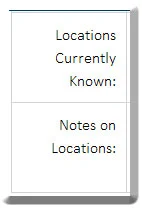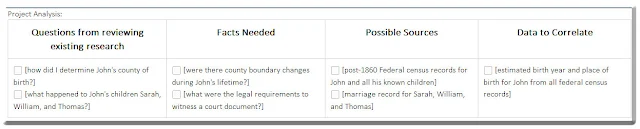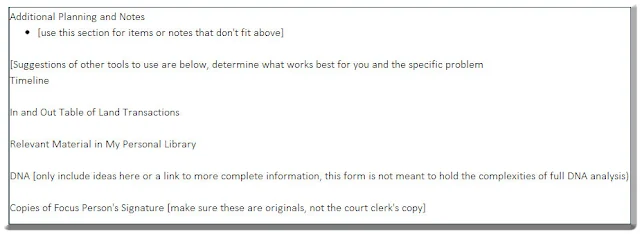Grease your genealogy research wheels with a plan. If you're tackling a new research problem, this Evernote form, the "Developing Genealogical Research Plan with Analysis," might be just right for you.
All my Evernote "templates" are available for free in the Resource Library.
In my previous post "Evernote for Occasional Genealogists," I gave you a brief overview of some of the ideas for genealogical "everything else" you could keep in Evernote.
Today's freebie doesn't fall into an "everything else" category. It's part of the core cycle of genealogy: plan, research, report, repeat. This is a genealogy research planning form that includes analysis.
A Form for Your Dusty Projects
This is a pretty special research planning form. I designed it with Occasional Genealogists in mind. It's based on a form I use for my client work, actually.
The motivation behind this form is dusting off old genealogy projects (or starting new ones). If you have a particular project you're pretty familiar with, you may not need this form, especially if you've been diligent with good habits: good note taking, keeping a log, planning, and reporting.
If you are completely unfamiliar with analyzing your research problem, you may want to try out this template, regardless of the quality of your past research skills. You may discover you have been doing problem analysis and didn't realize it (yeah for you!). Otherwise, you can develop a new skill.
I try to keep good notes/logs/plans/memos as best I can "despite the interruptions." That's great for active projects, but I have many projects I haven't touched in years. Some haven't been worked on since before I even knew I needed good habits. I also have projects I inherited. All in all, I have more projects with bad notes and nothing else.
I tried creating documents I should have created at the time I researched, in particular, reports. This is no fun and hard to do if I don't remember what I was thinking when I was doing the research (and impossible if the research is from a relative).
Instead, I've realized I should treat these dusty projects like client projects. The best part is, I don't have to pay someone or be embarrassed by the state of my citations (or lack thereof). Remember I said this form is based on one I use for client work? Now you understand why.
Start With a Question
When I decide whether to take a project from a potential client, I have to know what their question is. You need a research question, too. Your research, and, therefore, your research planning, needs to be directed by a specific goal or research question. It's a whole post to explain "specific" but someone else has taken care of that for me. This is a great, succinct post about asking a specific research question.
Initial Analysis
If you can't quite get your question to be actionably-specific, you need to be doing analysis of your problem. If I take on a client project where I don't know the very first question I have to answer (i.e. the exact records I need to look at FIRST), I have to analyze the project.
Initial analysis often involves some research but it's usually not the same kind of research we think of doing. It's more likely you'll be researching places instead of people. You may also be researching topics.
As an example, today I discovered a client had an ancestor that was a Black Hawk War veteran from a certain state. The initial analysis I need to do to create a plan involves learning when the Black Hawk War occurred, what records exist, and where those records are. This research will lead to related topics but "when, what, and where" are the initial analysis questions.
In general problems, my initial analysis often involves researching county creation dates, if a county is burned, and what records were lost. I personally know off the top of my head what broad categories of records exist for general genealogy research. If you are new to genealogy research, you may also need to determine what records exist, not just what is lost.
Any specific topic you are NOT an expert on (and I mean specific topics within genealogy, not an expert on "genealogy"), initial analysis involves determining what records exist.
Performing a formal analysis, writing down your results and ideas, will help you get even more out of your existing information. As a beginner, a formal analysis will help make sure you are analyzing your data.
Initial Analysis vs. "Correlation and Analysis"
As you get into more advanced genealogy, you'll hear a lot about "correlation and analysis." Initial analysis is the same skill in general. As you'd guess, initial analysis is done at the start of a project. It isn't as in-depth. You can think of it like gathering data for an overview if the word "analysis" seems intimidating.
Other types of analysis happen during and after research. The written results of that analysis may play a part in your initial analysis for your next plan.
The Template
You can get a copy of the template (and all my Evernote Templates) by signing up for my free course "Should You Organize Your Genealogy with Evernote?"
Just one warning, first.
I highly caution you against keeping the "template" in the same folder where you want your filled out plans. It is too easy to forget to make a copy. At best, you'll waste time deleting info to create an empty template. At worst, you will reverse the mistake and permanently delete a plan you needed. Why don't you go create a template folder now, I'll wait... Now let's get back to the good stuff.
Let's go over the parts of the "Developing Genealogical Research Plan with Analysis" template for Evernote. (screenshots are from Evernote for Windows)
Feel free to delete out the sections you don't use, so your plan is easy to skim. Also, text in brackets ([]) is explanatory or an example, delete it from your working plans.
1. "Filing" Information (optional depending on how you use Evernote)
I've given you a place to put a file name or surname. You may use Evernote in a way that this is superfluous.
Next you can specify a project name if you have one. If you want this to match paper files that aren't broken up by surname, you can put the file name and surname in these two sections in whichever order works for you.
If you will print this form, make sure you have organizational information you will need. You have the option of printing with the Evernote notebooks and tags included so once again, this is optional depending on how you use Evernote.
2. Your Research Question (mandatory)
You need to enter your specific research question. This is NOT optional. I've included the link to the post I linked above in case you don't do this often enough to remember how specific you need to be.
If you want, you can list a less specific overall goal in the next section. When I use a form like this for client work, sometimes it's important I remember what the "big picture" is. You may later wonder why you asked this specific question if you don't add a broader goal. This is a common Occasional Genealogist problem.
3. Location Information
The two location fields can be helpful as you start to make your first pass at planning. This is a "developing" plan because it's not meant to capture the specifics like the "Plan to Notes Form" I provided for an earlier Freebie Friday.
As an Occasional Genealogist, you may not get to that level of specificity for a while or may even need to wait until you know where you will be researching. Listing the known locations can help you update this plan quickly (or identify where to take a research trip).
The "Locations Currently Known" is numbered so you can use those numbers in "Notes on Locations". You could list the locations with notes under them, but I like being able to see my specific question and the relevant locations at a glance.
When I'm planning at this "developing" stage, I usually only refer to The Handybook for Genealogists or another book in my home library for the "Notes on Locations" section. Red Book: American State, County, and Town Sources is a similar book and has been digitized as part of Ancestry.com's Wiki. You can also use the FamilySearch Research Wiki. This section is just meant to be quick notes, not a research project in itself.
4. Analysis
Next is the "Project Analysis" section. This is inspired by the advice in Chapter 14 of Professional Genealogy: A Manual for Researchers, Writers, Editors, Lecturers, and Librarians. This is a must for professional's bookshelves but also informative for amateur genealogists. It's expensive for a hobbyist to buy (much of it is just for professionals, as in business owners, and parts are out of date).
See if your local library has a copy. Much of the advice that applies to any genealogist is timeless, and if you can afford to buy a copy, it's well worth owning so you can review it whenever you need to.
Another good option that is normally not used by hobbyists is the old BCG manual, The BCG Genealogical Standards Manual (Millennium Edition). This book is very affordable and contains examples of reports and memos (the new manual, Genealogy Standards, does not contain the examples). You may also be able to find it at your local library but as an Occasional Genealogist, you are more likely to want to refer to the samples again at a later date.
But back to the Evernote planning form. I've included some sample ideas of what belongs in each section. These don't tie into a hypothetical question so don't read into it too much. This is just to give you ideas about what kind of analysis you need to do before getting too in-depth planning.
If you are more experienced, you may not need these suggestions. If you're just starting out, you may need to learn more. Delete the examples from your working plan but it's up to you if you want to leave them in the template. You may also want to re-title each section or add a description if that helps you.
5. More Ideas
This final section of the form is a catch-all. Obviously, every project is different.
First is a section for any additional text that didn't go in the areas above. Remember, this form is meant to be an initial approach to your project. You can adapt it to a specific plan, for a specific research trip, if you want. This "additional" section is a good place to create more sections if that is what you want to do.
After the "additional" section, there are five ideas for tools you might want to use when developing a plan and doing an analysis of the problem. I have used all of these on a single project. Usually, when you're starting a project, you'll only use a few. though.
If your ancestor didn't own land, you won't be recording their purchases ("In") and sales ("Out") of land. If they are urban dwellers, you may routinely use city directories and want to include a tool for using those. Add and adapt the tools to your project. Remember, you can link Evernote notes or include links to other sources.
A Form for Occasional Genealogists
I've already said I designed this form for Occasional Genealogists. The idea is you can spend just a little time on this and then come back later. Enter the information you can, make notes of what you need to do and then come back later with answers or just to add more notes.
You should be able to quickly review this form each time you want to add to it without having to drag out all the notes it refers to.
You should be able to quickly review this form each time you want to add to it without having to drag out all the notes it refers to.
There's some flexibility in how you want to use this since it is electronic. You might convert this to a summary of your on-going research project with links to specific plans, notes, logs, documents, etc.
Remember, as-is, this isn't a specific plan, it helps you begin (develop) a plan. You'll need to add some customizations if you do want to use this as a plan with specific sources or for a specific repository.
Customize it for You
This form is as specific as I felt it could be while being generic enough for any Occasional Genealogist. One of the great things about Evernote is how easy it is for you to customize this "template" to your needs.
You may be an Occasional Genealogist that has trouble finding time to use the Internet for genealogy. You may have time to research online, but your project needs more sources. Maybe you just need the motivation to make a research trip (finish a plan!) or maybe your next research trip will be when your five-year-old goes to college.
Customize the template so it will be easy for you to use and then customize for each research question.
Finally, remember, the secret for every Occasional Genealogist is not just keeping it, but finding it. That means write it down and be able to put your hands on it when you need it. Evernote is a great way to find genealogy documents you haven't had time to look at in a long time.
Try using this form to dust off some of your projects and get them ready for the kind of research time you have.
All my Evernote "templates" are available for free in the Resource Library.