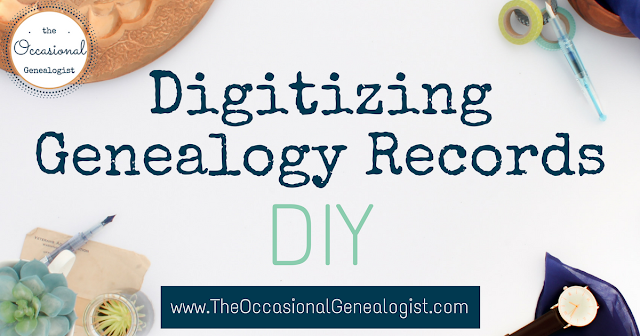Last spring I wrote a post about subscription savings, digitizing records, and Evernote. It was actually a combo post of three topics/ideas that segued from one to the other but that I didn't think each had sufficient material for a post.
I'm more verbose than I thought. Now there are three posts.
Here is the "digitizing" content which stemmed from a reader question.
A reader asked a question about digitizing. It relates to the suggestion I made about "gathering" material to use while taking a break from a subscription. That suggestion was gathering already digitized records. But she wanted to know about options for digitizing physical records.
In this post I'm actually going to quickly discuss some of your options and finish by telling you how I digitize digital records.
Most importantly, I want to tell you what I think is the FIRST issue to consider. Once you've considered this first issue, you may not need to consider a bunch of options. You might even have one clear choice you just need to learn more about.
Why?
Rules for using digitization tools vary dramatically from repository to repository. You can't have one solution for every situation you might ever come across. For one thing, some places allow you to bring in nothing. I mean nothing, they provide a pencil and paper.
That's obviously the extreme. However, it is quite common for many of the specific digitization tools to be forbidden. These often touch the materials and this is why they are banned. Even if they don't touch them, misuse of the tool could touch the material and a repository doesn't want to stand over you and watch you.
A wand scanner is the most portable so if it's allowed where you research, it might be the best choice for you. If you can't use it where you research most, why take time to learn more about it?
There are reasons so many genealogists love the Flip Pal so figure out if you could use it at enough places to make it worth the cost. If so, you can then look into if it offers the features you need.
When I used to work for clients at the National Archives digitizing documents (where you are allowed to use flatbeds), I chose not to because I could do the same work in half to a quarter of the time.
Really, a quarter of the time and easier to carry. I almost always spent more time waiting on records to arrive than digitizing them. It actually made it hard to be profitable!
The picture was just as legible as a scan, just maybe not as perfectly straight and sometimes the lighting wasn't as good. If you cared, those could be fixed in software. If a document doesn't fit entirely on the flatbed, I prefer a camera-created image.
For that work, I carried a camera stand and I had a "nicer" camera because I controlled it from my computer. The first month I photographed documents for clients, my back ached terribly from leaning over the camera so I found a better solution.
Today, I rarely get to visit repositories so I often go with the quickest solution. At NARA, I do actually still lug my camera stand and camera with me. Even a camera stand can be forbidden some places, though.
The Georgia Archives does not allow camera stands but does have plenty of microfilm readers with scanners (bring a USB drive). So, I usually just use my smartphone. (They do have a book scanner but once again, it's faster to use my own camera, I do the same at the FHL).
Most people with a cell phone have been forced to upgrade to a newer phone which will have a decent camera, though. If you need to check, you can Google using a cell phone camera for genealogy to learn about megapixel requirements and more.
Today, some smartphone cameras will do a better job than your actual digital camera. Phone manufacturers know people take pictures of documents and that a smartphone can shake more than a camera.
Smartphone cameras are now designed for both social photography and digitizing business cards, capturing paper notes, and many more "digitization" uses. These work perfectly for genealogists.
When I first started, my digital camera always did better. Today, my smartphone is easier and with one app, is a MUCH better choice than a standard digital camera (the camera stand and nicer camera is still superior but not as practical).
I have another post about using your smartphone with an app (and a little modern magic) to create great images and automatically back them up.
I'm more verbose than I thought. Now there are three posts.
Here is the "digitizing" content which stemmed from a reader question.
A reader asked a question about digitizing. It relates to the suggestion I made about "gathering" material to use while taking a break from a subscription. That suggestion was gathering already digitized records. But she wanted to know about options for digitizing physical records.
In this post I'm actually going to quickly discuss some of your options and finish by telling you how I digitize digital records.
Most importantly, I want to tell you what I think is the FIRST issue to consider. Once you've considered this first issue, you may not need to consider a bunch of options. You might even have one clear choice you just need to learn more about.
Considering Digitization Options: First Step
Before even thinking about actual digitization tools, you HAVE to think about where you will use them. And I mean exactly where you will use them.Why?
Rules for using digitization tools vary dramatically from repository to repository. You can't have one solution for every situation you might ever come across. For one thing, some places allow you to bring in nothing. I mean nothing, they provide a pencil and paper.
That's obviously the extreme. However, it is quite common for many of the specific digitization tools to be forbidden. These often touch the materials and this is why they are banned. Even if they don't touch them, misuse of the tool could touch the material and a repository doesn't want to stand over you and watch you.
Wand Scanners for Genealogy: Bad Idea?
The most common "scanner" I've seen forbidden is the wand style scanner. You run this down a document to scan it. This is probably the hardest to use, too. However, I've also been in courthouses and seen attorneys, heir searchers, title searchers, etc. using these.A wand scanner is the most portable so if it's allowed where you research, it might be the best choice for you. If you can't use it where you research most, why take time to learn more about it?
Flip Pal: Voted Most Popular?
The tool I hear genealogists talk about the most is the Flip Pal scanner. This may also be forbidden at many repositories for similar reasons. It has some advantages because you can use it on physical objects (think of at a relative's where you are "scanning" an heirloom instead of trying to get a photo).There are reasons so many genealogists love the Flip Pal so figure out if you could use it at enough places to make it worth the cost. If so, you can then look into if it offers the features you need.
How I DIY Digitize Records
Personally, I use a camera to digitize records. A flatbed scanner can get a better scan but is bulky and forbidden some places.When I used to work for clients at the National Archives digitizing documents (where you are allowed to use flatbeds), I chose not to because I could do the same work in half to a quarter of the time.
Really, a quarter of the time and easier to carry. I almost always spent more time waiting on records to arrive than digitizing them. It actually made it hard to be profitable!
The picture was just as legible as a scan, just maybe not as perfectly straight and sometimes the lighting wasn't as good. If you cared, those could be fixed in software. If a document doesn't fit entirely on the flatbed, I prefer a camera-created image.
For that work, I carried a camera stand and I had a "nicer" camera because I controlled it from my computer. The first month I photographed documents for clients, my back ached terribly from leaning over the camera so I found a better solution.
Today, I rarely get to visit repositories so I often go with the quickest solution. At NARA, I do actually still lug my camera stand and camera with me. Even a camera stand can be forbidden some places, though.
The Georgia Archives does not allow camera stands but does have plenty of microfilm readers with scanners (bring a USB drive). So, I usually just use my smartphone. (They do have a book scanner but once again, it's faster to use my own camera, I do the same at the FHL).
The Camera You'll Usually Find Me Using Today
My favorite option? I have my smartphone with me, I know how to use it, and it's lightweight. There are app options that make it great for document capture. Note that the camera on an older cell phone probably will not work. The camera quality isn't sufficient.Most people with a cell phone have been forced to upgrade to a newer phone which will have a decent camera, though. If you need to check, you can Google using a cell phone camera for genealogy to learn about megapixel requirements and more.
Today, some smartphone cameras will do a better job than your actual digital camera. Phone manufacturers know people take pictures of documents and that a smartphone can shake more than a camera.
Smartphone cameras are now designed for both social photography and digitizing business cards, capturing paper notes, and many more "digitization" uses. These work perfectly for genealogists.
When I first started, my digital camera always did better. Today, my smartphone is easier and with one app, is a MUCH better choice than a standard digital camera (the camera stand and nicer camera is still superior but not as practical).
I have another post about using your smartphone with an app (and a little modern magic) to create great images and automatically back them up.