Should you create a genealogy to-do list?
Yes.
I think you should and there's a surprising reason it's so important for Occasional Genealogists AND often genealogists (in other words, a reason for ANY genealogist).
Decision fatigue.
That phrase was actually the note I made to myself, so I'd know what this blog post title was really supposed to be about.
Is it what you expected?
It's not what I expected the first time I opened the draft post after thinking of the title.
It IS the reason you need a genealogy to-do list. But I'm pretty sure I need to clarify what kind of to-do list I'm talking about.
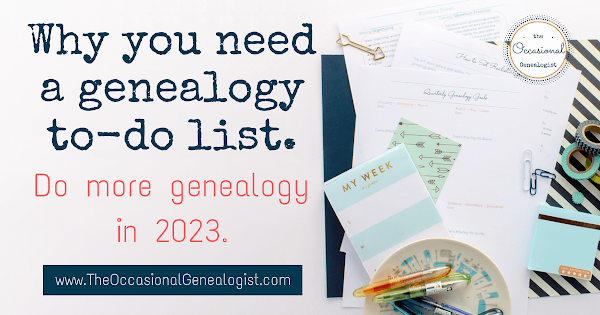
Once we're done, you should know why you need a list and be ready to start one.
At the minimum, you should find these types of tasks on your list:
- Planning
- Research
- Analyzing
- Reporting
- Education
- Organization
Genealogy Is More Than...
One of the things I created as part of this blog is the Instagram series "The Lunchtime Genealogist" where I provide a suggestion for a genealogy task you can do in 45 minutes (on your lunch break---I used to do a lot of genealogy on my lunch break when I had an office job).
There's one suggestion that is exactly where I want to start.
"Create a genealogy to-do list. Not just research to-dos!"
I've been a proponent of this concept for a long time. Genealogy is more than just research. It's more than just the research process (plan -> research -> report -> repeat). There are education and organization to give you the two big "other" required subjects.
Decision fatigue plays a major factor in today's genealogist's life. Do you know what decision fatigue is? The more decisions you have to make, the harder it is to make the later ones and the more likely you'll make poor decisions.
Related Resource: Learn more from the same book that alerted me to how decision fatigue was affecting my genealogy.
Decision Fatigue: Not Just "What's For Dinner"
Who hasn't opted for a really bad, fast-food meal after a long, stressful day, full of decisions? But "comfort food" is different than genealogy, right? You actually have to eat. Naturally, you want something you perceive as quickly available. It's easy to see how you picked what you think will taste best instead of a healthier, less-satisfying option (I'm talking about you, fast-food salad).
Genealogy is different. You don't have to do genealogy. If you want to do it, it's fun, right? Surely you can rebound from decision fatigue to do a bit of research at the end of the day?
Wrong.
I've been so busy lately (for several years, really), I've realized I'm choosing not to do genealogy rather than decide what to do. Decision fatigue has reached its maximum. I already knew I sometimes choose not to do genealogy because I can't do quality research. This is different.
Just like choosing healthier food, there are "better" genealogy choices you should be making, too.
Choosing the Right Kind of Genealogy
You might make the poorer choice of just hunting around Ancestry.com without having a plan or a place to take notes. You might make the better choice of hopping on the Internet to do a search, and you have your research log/tracker open (to record what searches you are making and the results).
There are any number of iterations of this research scenario I could list but what about the better choice of creating a research plan? What about reading a genealogy journal? Maybe the best choice would be organizing your files.
This is where we need to get back to that to-do list.
You need a genealogy to-do list that gives you the best choices but not too many choices.
A Long List of Quick Choices
Here's where it gets a bit complicated, you probably do need a list with 100 choices. It just needs to be obvious you should only pick from five of those 100 choices.
How?
Creating a good genealogy to-do list is not easy (or at least not fast). As an Occasional Genealogist, your lack of free-time makes it harder than for someone who has frequent free-time or occasional, but significant, amounts of free-time.
When I first wrote this post, I had been so busy because I was been creating The Occasional Genealogist Planner (the Planner now also includes our Digital Dashboard). I created it to solve the issue of a to-do list with more than just research tasks (and more).
The Planner contains tasks and suggestions that are ready to go on your customized to-do list. The Digital Dashboard has a digital to-do list you can customize and we've also included a research to-do list with our top recommended tasks for a research project. Both are ready to customize to your exact needs.
Do you have to buy The Planner+Dashboard to create a great to-do list? No. The point of The Planner+Dashboard is I've done as much of the work as I can for you.
You're paying to get a product created by an experienced genealogist (and chronic Occasional Genealogist, so I know what great research takes but also what it's like never to have the time for it). You're also paying for the convenience of having the set-up work done for you. If you prefer to save your money and spend your time, you can use this post to create your own to-do list. FYI, the Planner+Dashboard includes more than just a to-do list but I don't have a post to walk you through creating everything it includes. You'll have to spend your time deciding on that, too. You can see what's included in the Dashboard on this page.
Efficiency and Good Choices
So you need a genealogy to-do list with research tasks and non-research tasks. The purpose is to help you make good decisions and beat decision fatigue.
As an Occasional Genealogist, a good to-do list will also help you "do great genealogy, despite the interruptions."
A good to-do list contains quick actions. You don't want one of your choices to be "research ancestors." No one's going to ever check that task off, it's never-ending. You can read this post for more on my recommendation for creating "projects" an Occasional Genealogist can actually finish.
If you create an actionable to-do list, not just a long list of ideas, you are part way to keeping track of what you've done and what you need to do next. When you get interrupted, you can probably check off an item if you just finished it. You can also jot a note like "in-progress."
Next time you look at your to-do list, you'll see you should move on to the next item, or you need to finish a task.
How Much is Too Much?
So let's get a little more specific. I have no idea if 100 tasks is a good number for your to-do list. I know it wouldn't be hard to come up with 100 tasks that are small, actionable tasks.
Here's why I think a long to-do list is a good idea.
Whenever you decide you have time to do some genealogy, you don't always want to work on the same thing.
- Sometimes you want to work on a specific project,
- sometimes you want to try out a new genealogy "toy" (whether software, a database, an organization system, or a gadget),
- sometimes you just want to do anything that feels like genealogy.
You need to have a choice that fits your desire. If you create a short list of the tasks related to one specific research project (and if it's short, it'll be for a sub-part of a larger project---so really specific tasks), you may not really want to do any of those tasks.
That won't help you do more genealogy, and it won't help you avoid decision fatigue (you may try and decide on a different option that isn't on your list, so no advantage).
What I'm suggesting is a list that is long because the tasks are broken down to be quick and actionable (FYI, quick is a relative term in genealogy). You shouldn't be deciding between all of the choices. You should have a built-in filter, what you feel like doing right then.
Back when the Planner was only a printable PDF, it was hard to suggest how to filter a long to-do list. This year we added the Digital Dashboard. The digital option makes filtering something you can actually do, as well as searching. The video training included with the Digital Dashboard also introduces my idea of "sub-hubs" which is another way to digitally deal with your natural mental filters. The idea is to get to work as fast as possible when you want to do some genealogy!
Filter Your List
Your natural filter will have you choosing between the options that are realistic for your situation at that exact moment.
Very likely you either want to work on a specific project, or you want to do research online (new and unique research online). For a specific project, research may not be the best choice. Maybe you need to learn about a location involved in that project. Maybe you need to learn about using specific records for that project.
A really great task that is constantly shoved to the back-burner is doing online research to identify offline sources. Without any structure (without at least a to-do list), you'll rarely decide, spur of the moment, to research offline sources. Yet when you do, you'll probably find at least one source that is easier to obtain than you thought.
If you don't find an easy to obtain source, you might find out there's a really exciting source that exists.
I'll give you an example. Recently for a client project, I discovered the focus ancestor had military service no one knew about. The relevant records weren't cheap, but they were really easy to get.
I order military records almost every time I find out they exist. I didn't have to do much research to have everything I needed to order the records. If you don't order records routinely, you probably need to spend some time researching what records to get (what should exist) and how to get them (including where they are).
[Hint: finding the right person to get records for you can allow you to skip some of the time figuring out what to get. I use contractors I know are familiar with what exists so I can give them a more general request. This saves me time over having to request exact records. Finding great contractors could be an item on your list.]
Let's recap.
- Create a long to-do list of quick, actionable tasks. It should give you choices for whatever kind of genealogy you want to do.
- Your list should include research process tasks, education tasks, and organizing tasks.
- Your list needs to indicate the next step whenever it's appropriate (if one step should be followed by a specific next step, this needs to be obvious).
I want to quickly talk about keeping your list. If you can't find your list, it doesn't help having one.
KEEPING a List (Create It and Find It)
I've mentioned that I've created The Occasional Genealogist Planner to help you create your to-do list. It contains quick, actionable suggestions that you can customize (for research process tasks, these are already in order, too).
Since first writing this post, I created The Brick Wall Solution Roadmap. Working on it and my book Essential Skills for the Occasional Genealogist made me recognize how much genealogists need to focus on one problem at a time, not several problems simultaneously.
The Digital Dashboard is my solution. It helps you organize multiple problems as well as the general work the original Planner included.
All genealogists have multiple problems going at once. That's not focusing on several problems at once, that's just genealogy! When you sit down to do genealogy, you want to focus on the problem, or other task, you've chosen. You don't want to go down a rabbit hole or be distracted by shiny objects.
The Dashboard is a way to keep everything organized so you don't need to chase that gilded bunny through his warren. If there's something you need to record (like a link to a source you didn't know existed), slap it in your Dashboard, it should be open while you're working, and get back to focusing on what you intended to do.
Organization is key for Occasional Genealogists. It is the only way you can do great genealogy, despite the interruptions. In the 21st century, you have so many choices for what genealogy you could do at a moment's notice. You need to have to-dos that will fit your time and to-dos that help you stay focused.
But wait...
This combination of quick tasks and focused tasks is actually a recipe for disorganization and overwhelm. At the same time, it practically defines genealogy. If you can get these ideas organized, you'll tame the overwhelm and be able to keep making progress.
Let me quickly discuss the problem so you can see a solution.
How NOT to Organize Your Genealogy To-dos
Creating list after list after list is not being organized. Well, you might have very organized ideas. But that doesn't automatically mean you are organized nor does it mean you are accomplishing anything. You might organize your ideas but not have time to act on them. You might just waste time hunting for the right list.
In the "normal" (i.e. non-genealogy) world, I'd never recommend you create as many lists as I'd suggest for genealogy. Genealogy is odd. It essentially never ends which means you have to keep (and find) things forever. Compare this to you daily to-do list. Many of the things "expire" because life changes.
But what about normal/non-genealogy projects? Those are different, too. (Once again, see this post for more on my recommendation for creating genealogy projects that are more like "normal" projects.). I know much of my non-genealogy disorganization stems from holding on to too much stuff. This is a common problem. Many people can benefit from decluttering instead of organizing the clutter. This is nothing like genealogy.
Most genealogy information (information about your ancestors, not "how-to" type information) will never be found again. You can't afford to declutter it. With that said, most genealogists never go beyond the information that can easily be "replaced," but you hopefully aspire to great genealogy---which will be research that is hard to replicate.
Recognizing that genealogy requires you keep and find information forever can change how you look at it. But you should still apply general organizing concepts. That means you don't want to spend all your time creating and organizing your lists, you want to do what is on those lists.
Genealogists can't really declutter. That's not the solution for us. You want your research in a state as close to decluttered as possible. That means being able to focus on what you want to focus on instead of wading through too much "stuff" (physical stuff or informational stuff).
I'm very excited for the options the Digital Dashboard opens as far as finding this balance between genealogy's long-term "keep it all" needs and a more efficient "less is more" approach.
Here's how this works if you want to use a paper versus if you want to go digital.
Paper
- Use something like a paper planner/notebook that is just for holding to-do lists or other lists (list can include lists of sources, budgets which are a list of costs, and educations plans which are a list of education opportunities).
- I would not put my research plans in a planner but you could. You don't want your notes and reports in the planner because it will become overwhelmingly large. Since I turn my research plans into my notes, I don't include research plans. But I also use digital plans to notes to reports so this doesn't equate perfectly. Make sure your planner is not everything. You won't be able to find your to-do list fast enough if it turns into a filing cabinet!
- Whatever physical receptacle you are using, it should be easy to add things wherever you need (like a 3-ring notebook or discbound notebook). This helps keep you organized and makes it fast to find things.
- Only using paper isn't ideal. The ease of the to-do list only happens if you keep your lists separate, can access them fast, and know where they are.
Digital
For a digital option, I'm going to explain why I created the Digital Dashboard the way I did and what some of your other options are.
- It has to be easy for you to use. The Dashboard is in Google Sheets because it is free, has built in structure, and has a checkbox feature.
- An app like Notion would be even better because a mix of formats (not just a spreadsheet) would be ideal. However, most people wouldn't find it easy to customize Notion. If you know how to create complex options in Notion, it's my recommendation.
- FYI...The Dashboard includes instructional links to help you learn to do all the basic steps necessary to customize Google Sheets. You still need to be comfortable using technology, though. There are lots of other apps you could use if you are already knowledgeable about them. These include: Trello, Evernote, Excel, One Note, Asana, ClickUp, or even Google Docs or Word.
- You need to be able to add links. Without links, you're barely doing better than paper. I like using Google Sheets because it's easy to link between tabs in the same file or to tabs in a different Google Sheets file (it's fast to add these links). I used to use Trello for project management and you could link between Trello boards in the same way but it wasn't as easy (there were easier ways to add links to online material, though). Trello is a great option if you know how to use it and the cost isn't an issue (the cost is why I no longer use it).
- You need to be able to break things up and find them. This is why I really like Google Sheets. You can use different tabs and you can easily link to different Sheets files (directly to individual tabs, even). This keeps your single file from becoming overwhelming. This is the concept behind the sub-hubs---if you purchased the Planner+Dashboard, make sure and watch the video linked in the Dashboard for "Suggestions for Using This Dashboard." That's the only place with instructions on using the sub-hub concept. That video is not the same as the video in your welcome email, it is much more in-depth!
- Here's another reason I like a spreadsheet, but this is an advanced option (it isn't even explained in the Digital Dashboard). You can sort and filter your lists by whatever categories you choose. An option like Evernote can also do this (I love Evernote but for a list I prefer sorting and filtering a spreadsheet with different columns. This is definitely personal, though).
Just as a note, I really like the ability to link to anything online with Google Sheets. However, it can't directly link to local files on your computer like Excel can.
I mentioned links are one of the big advantages over paper. Having a link to a different app gives you some flexibility so you can keep your links in one file. Having all your links in one place is what makes the Dashboard a dashboard, it's the central location where you find all the links.
If you are creating your own to-do list or buy the Planner+Dashboard and want to customize it, consider what you use to do genealogy. Google Sheets is great for linking to other online apps (Evernote, Notion, or Trello are, too). If you use a lot of Word documents, Excel might be a better option for your to-do list/Dashboard (if you use a lot of Google Docs files, Google Sheets is still great and you wouldn't have to redo all the links in the Dashboard---which you will if you save it as a different type of file).
Hybrid Organization
A paper to-do list isn't the best option for many people because it requires recopying the same information and has to be kept on hand at all times (versus something you can access via your phone which you likely already keep on hand at all times).
But for some people, a hybrid solution is best. "Hybrid" means using both paper and digital in this case. If you don't like using technology, find it slow, or can't keep track of files, keep a paper to-do list. Just keep up with it!
There's one other reason I didn't scrap all the printable options for The Occasional Genealogist Planner. It can actually help with technology integration.
Having a paper planner is like having a "second monitor" in a way. The new Dashboard takes this into account so you can have the best of digital and print. The to-do lists in the Dashboard can be printed so you can use them offline or like a second monitor, whichever is needed.
To-do lists are really easy to print, use as paper, and then update digitally. All you need to do is check-off the already entered tasks and maybe add a few new ones (compare this to taking notes on paper and then needing to digitize them. It can be done but isn't as easy as checking off existing items on a list).
Another advantage of a printed resource (whether that's your task list of something else) is you can use it along with your smart phone. Obviously you need to have your printed item with you but this can work well if you're a person that spends a lot of time in a waiting room or waiting in your car. If you know this happens, you can have your "second monitor" of paper and use your phone for something that requires the internet. This prevents you from having to switch back and forth on your phone screen.
If you're a person that likes to brainstorm before finalizing, you can print items from the Dashboard like an education plan, a budget, or a source idea list. Brainstorm on your paper and then type up your final plan. I find it easier to brainstorm on paper even though I hate keeping track of paper items (I own a giant whiteboard because I like brainstorming manually so much! It's also great for working on DNA projects, in particular).
Ready to Customize Your To-do List?
This has been a lot of to-do list "theory." I created The Occasional Genealogist Planner to give you more specific help than I can provide in a blog post. Tasks you'd put on your to-do list are a core feature of The Planner, but not the only one.
If you want to go-it-alone, you need to break down all your tasks into pieces you can accomplish in the type of free-time you usually have. Make sure you don't create "cheats" by leaving out an important step when listing your tasks.
No matter what, find a place to keep your list and remember to use it. It should have tasks besides just research and besides just the non-research parts of the research process.
At the minimum, you should find these types of tasks on your list:
- Planning
- Research
- Analyzing
- Reporting
- Education
- Organization
If you aren't familiar with the research process, your first task should be an education task to learn more.
A genealogy to-do list should allow you to quickly decide the best option when you're ready to do some genealogy. It'll help reduce decision fatigue by presenting you with choices crafted when you were less fatigued. You should be able to reduce the time spent deciding to mere moments, so you can quickly dive-in and achieve results.










