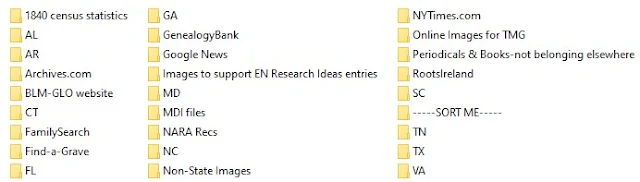This post highlights problems you can run into even when starting with a good (tried and true) genealogy organizing system. The problems you encounter will occur due to your preferences related to the actual organizing method PLUS your unique research.
A great way to avoid or minimize issues with a new genealogy organizing system is learning about problems others have AND WHY. This can highlight problems likely for you OR problems you aren't likely to have. When you see real-life problems, you can make choices to give you the best chance for success from the start. (If you only hear about the problems, and not why, you might avoid a system that would be great for you). So you can understand why certain problems can occur, I'm writing about the systems I've used.
Example of My Genealogy Organizing System
I started in the paper era. I was also a child so I started really simply. Paper filing actually does best with a pretty fancy system that is hard to maintain so this wasn't ideal but it's where beginners need to start.
I started filing (papers) with a basic surname system. This was easy to file as I was always working on a specific surname (in the early days) and put the items in that surname folder.
For the issue of the wife (different surname), I kept her records after her marriage under her married surname, childhood records (which were rare) under her maiden name.
Problems started to arise as I got into FAN club research (cluster research) which is really helpful for southern research (all my family is from northwest Georgia).
I'd often only do a little research into a cluster surname. Where did that go? In it's own surname folder or the folder for the primary surname it was related to? If I put it in it's own folder I might not find it. But clusters can grow fast. Creating sub-surname folders to a main surname could get bulky, confusing, and messy. And what happened when a cluster surname was also a surname in my tree (but not necessarily the same family)? That's a recipe for filing confusion.
And it just got worse the more I did. Quite often I'd be related to a family several times through marriage. So I could have a "Godfrey" folder for my Godfrey ancestors. Then I found Godfreys that were FANs for the Pattersons, and the Townsends, and the... This was before I was even dealing with DNA!
(I could have created more than three "Godfrey" folders using my initial system of keeping FANs under the main surname, but most of them were actually one family. There were some other Godfrey county residents that could be FANs, but were not cousins---they were a different family. I could pick a good organizing system now, but it took over a decade before I had done enough research to know all this).
This unexpected issue with a surname system is due to the fact that my dad's family is essentially from two counties in northwest Georgia. That is my primary research interest. But, my mother's family is from a little farther south in northwest Georgia, and occasionally falls over the border into Alabama. Both of them, but especially my dad's family, inter-married within the same socio-economic group within that very limited area (but we're not what genetic genealogists refer to as endogamous).
DNA has revealed that it's likely even people that "moved in" were distant relatives. It's a terrible idea to create surname folders with the FANs nested under the primary surname. But it took decades to determine this. In my case, if the surname is the same, it's very likely it is one family, although it might be several generations before I find a shared ancestor.
So I abandoned most of my filing by surname.
Eventually I settled into a system of filing by document creator/location/type. I recognized I thought of records in a very clear way so mainly they are by location (which is usually the creator, i.e. the state created the record) but with National Archives records as "NARA" records. A record created by the state, is filed under the state, even if it only refers to one county. Records created by the county are filed under that county, even if it mentions multiple locations.
This makes perfect sense to me and I don't have to even really think about it to know where a document goes and where to find it. This is for copies of documents. Items about the family like a family group sheet or report are still filed by surname. Items with no location, like a family history, are in my "digital images" file with an appropriate folder name created as needed (see the example image below).
(I no longer keep paper copies of documents. I haven't digitized everything, yet, but anything new that I get as a paper copy, I scan. All document copies go under "digital images" because they are now all digital. If I got an original paper item, I would digitize it and preserve the original in an archival safe manner, not "file" it where it'd likely get damaged over time).
I'm a browser naturally so I like to be able to quickly scan top level file folders and then dive deeper with one folder so I adapt the digital image folder files as needed. Here's what it currently looks like (but it could use a tidy-up).
Finding Genealogy Documents You've Filed
So the image above is my "Digital Images" folder in my "Personal Research" folder (because I have even more digital images for clients as I used to copy documents at the National Archives until I moved away). If I'm looking for a digital image of a document, I will find it here and I can find it with this kinda crazy system.
But what if I don't know I have a copy of something or that it would be useful for the project I'm working on? I can browse this folder, such as picking the related state. But that won't find items that were from a newspaper or a "repository" that I gave it's own file.
As an example of why this isn't perfect, I will probably remove the FamilySearch folder when I reorganize. When this was created, little, relatively speaking, was available there. A lot of what you'd find were submitted family trees (submitted as paper and digitized into a database that is today the family trees you can create and update online) and abstracted records. These were often items you needed to go find a copy of the source/image so they were "documents" you wanted to follow-up on and only rely on until you had a chance to do that.
In contrast, Family History Library microfilm copies I digitized would have been in the appropriate location folder. Copies from FamilySearch now need to be together with their microfilm cousins as that's the bulk of what you'll find there. Plus, much of the microfilm at the Georgia Archives is the same as FHL film so it should all be in the same folder.
This is a good lesson in why tried and true is best. What I need to update is going back to a tried and true system based on the record creator (which is often location based) instead of the "online research" tweaks I had made that worked for maybe five years, and then technology changed things, again.
The solution to the conundrum of a simple way to file things away AND find what you need, without having to browse directly to it (like you would when going to a physical file cabinet and pulling a file) is searching and cross-indexing. I'm still working on this solution, myself, because I don't get to spend much time on my own research. It's partly the reason I'm talking about this concept on the blog. I want to reorganize my own material and need to force myself to MAKE time.
Organizing Genealogy Material That Isn't Document Copies
Let me recap before we talk about another problem. I abandoned filing by surname for my digital images (i.e. the copies of sources I've used). This is mainly a location system with some "repositories" used (a repository can be a website). Basically, documents are filed in a main file subdivided by creator (like the state of Georgia, i.e. a location), repository, or subject (as in a card catalog subject, this could be a location, which reduces the folders I have, but it can be something else like a "family history").
Items clearly related to one family, like a family group sheet, pedigree chart, and initially reports on one person or family were filed by surname.
This still leaves a big problem.
My genealogy notes still give me a headache (this extends to reports on more than one surname, too). Notes are a combination of a person and a record. I am trying to implement a system using Evernote with PDF backups saved in a regular digital file folder (probably for "notes"). I say "trying to implement" because I simply haven't done enough research since deciding on this option to get it going.
Log or Cross-index Problems
Before focusing on Evernote, I tried creating links in my Excel research log to my notes. This actually works great for notes but doesn't help with reports and other miscellaneous items you create when not using your log.
Ideally I also link to digital images from my log but my digital images aren't usually in the correct folder while I'm using my log (I move them after my research session, during my research session, they are on my phone or camera---I started before smartphones existed so I have hundreds of images that started on my camera and were digitally filed afterward, or maybe got dumped into a "to file" folder I still haven't organized!). As little time as I have for my own research, relying on links in my log is too much extra work to be the hub of my organizing system.
This is another example of hearing about a real-life problem and the "why" behind it. I highly recommend creating links in your research log to use as a faster way to retrieve what you want. I absolutely love how I can search and sort my spreadsheet research log to find things regardless of what project I was working on when I created that entry. I've set up my log so I don't need to create a separate cross-index. I have columns that allow me to add other search/sort criteria without "damaging" the original log entry.
But the way I research, especially when I do that prized on-site research, requires I put in extra work to create or update links in my log. I know I personally will struggle to get that essential task done. I just can't rely on my log having those links.
I know for me personally, creating a spreadsheet cross-index is an extra step (adding all the links to my research log is using the log as a cross-index). I do use a table research log for client projects (complete with links) and it works great. But I do most of my client work at my desktop. If I do on-site research, I'm being paid to come home and make sure everything I found on-site is properly organized. That's not how I work for my personal research. There are simply too many interruptions with my personal research (that's what started this blog, and now this blog is one of the potential interruptions, too).
Identifying an Alternative to a Great but Problematic System
My personal research often happens on my Chromebook when I'm not in my office. Excel and my Chromebook are not best friends. You know what works just as well on my Chromebook or my (Windows) desktop? Evernote. Thinking of it that way, what works great no matter the device, is how I decided to focus on making Evernote work for my preferences.
I actually tried implementing Evernote organizing systems years and years ago but those systems didn't work for how I research or how I use Evernote. At this point, I've identified how I like using Evernote, I'm comfortable that Evernote will (hopefully) be around for awhile, and how I like organizing my genealogy. It's taken years of thinking to get here and I still need to "do."
Because I want to back-up Evernote files, I'm using my digital file folder system that has a top-level "item type" plus surname system.
If Evernote went away, I'd struggle to find lots of stuff, anyway. But I'd have the best chance of browsing to items with the mixed system I've described. I've gone into more detail of how I've mixed document types, surnames, location, and item types in this post about organizing examples.
Problems with Common Genealogy Organizing Systems
Here is a summary of the problems I've run into with the various systems I've mashed together.
Problems with a surname system:
- Main issue: If items are filed by surname, will you be able to find an item if it's needed for a different surname?
- Families are made up of multiple surnames, it isn't clear where to put some items.
- Some records contain multiple surnames which might have little to no relationship with each other, or at least no relationship to your surname filing system.
Problems with location system:
- Main issue: It's hard to gather everything for a project who's topic isn't the whole location or a project that involves multiple locations. In other words, you likely need items from many location folders for any project you're working on. (if everything is filed by location, you will subdivide paper files just to handle the bulk, or you'll be looking at tons of unneeded digital files if you don't subdivide digital folders).
- You might not have many locations or you have too much research in one location. This can cause confusion due to too much stuffed in one folder or too much unnatural subdivision of folders.
- What do YOU mean by "location" (country, state, city, parish, town, etc.)? It has to be clear to you. This is partly the "unnatural subdivision" of location folders. You might think by country but have to find a way to break up your "Germany" folder and there isn't an obvious option to YOU.
Problems with item type filing:
There's one main problem so I'm going to also list ways this option works well.- Main issue: Like "location," you will almost always need to go to many folders to pull what you need for any project. You're likely to miss items if this is your primary option.
- This is very easy to create but it is time consuming to find what you need if you are just going to the files. This can work well if you are using links from a cross-index, log, or even reports.
- This can be a good back-up system since that's about putting the items away, not retrieving them. You do want to be able to find the items should you need the back-up copy but the goal for a back-up system should be speed when filing.
- Examples of item types: notes, reports, document copies, research logs, ideas, plans, emails. You can also group some of these together.
Problems with chronological/generation filing system:
- Main issue: This is similar to item type filing. Easy to create, hard to retrieve.
- This can work if accessing files via a link but might be too confusing as a back-up system.
- Some items might not neatly fit into a generation which causes issues.
Problems with Genealogy Organizing
When you're trying to get better organized, considering the problems you might run into can really help. Not only can it save you time by avoiding a bad choice, it can also give you fewer options to choose from.
Genealogy is an on-going hobby. You need a system that can grow as your family tree grows but can also handle changes in technology and even your storage space (have you had to downsize and reduce your physical genealogy material? Have you changed computers and felt like you moved physical genealogy offices with all the reorganizing that was needed?)
Tried and true systems are best but you still want to adapt them to deal with your issues, whether it's how you think about organizing or quirks to your family. I hope the details above help you think about the problems your research shares with mine as well as the problems you won't have.